Download XAMPP 7 for Mac full version program setup free. XAMPP is a compact program that allows you to handle PHP, Perl, and MySQL by creating a server on the local machine by distributing Apache distribution.
XAMPP 7 Review
XAMPP is a widely used open-source software stack that simplifies the process of setting up and managing a local web development environment. It stands for Cross-Platform (X), Apache (A), MySQL (M), PHP (P), and Perl (P), representing the core components of this powerful development platform.
One of the primary strengths of XAMPP is its cross-platform compatibility, making it available for Windows, macOS, Linux, and more. This ensures that developers can use the same environment across different operating systems, promoting consistency and ease of development.
At the heart of XAMPP is the Apache web server, a robust and widely used web server software. Apache powers a significant portion of websites on the internet, and with XAMPP, developers can replicate a production server environment on their local machines for testing and development purposes.
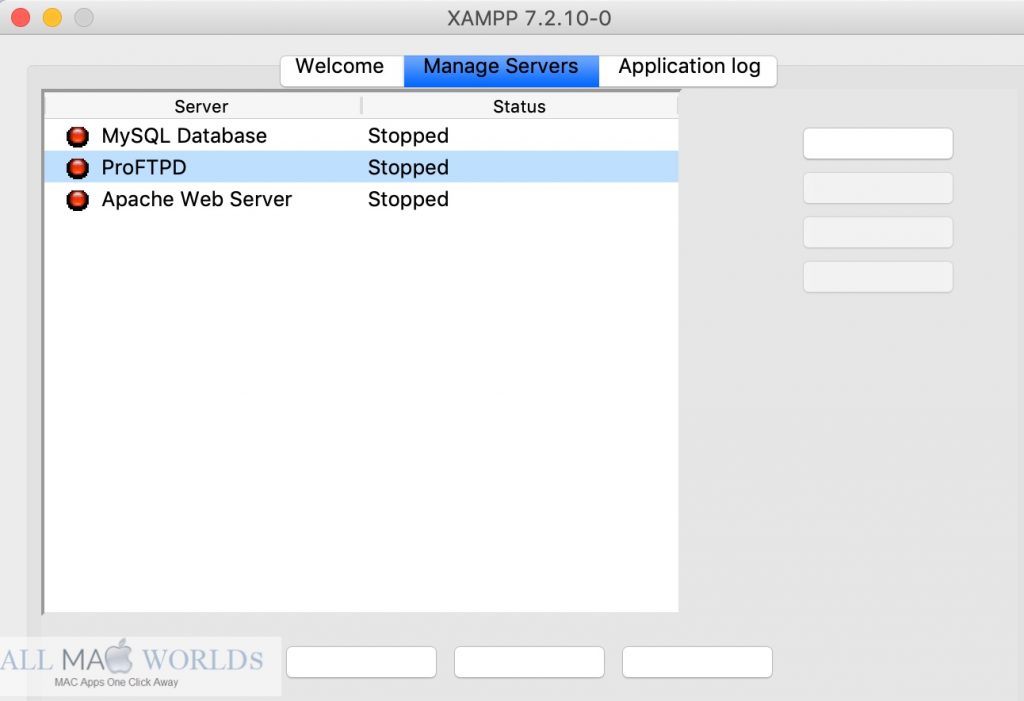
In addition to Apache, XAMPP includes MySQL, a popular open-source relational database management system (RDBMS). This allows developers to create and manage databases seamlessly, essential for dynamic web applications.
PHP and Perl, the other components of XAMPP, are scripting languages used for developing web applications. These languages are essential for building dynamic and interactive web pages, and XAMPP provides the necessary environment for coding and testing PHP and Perl scripts locally.
One of the key advantages of XAMPP is its ease of installation and configuration. Users can install XAMPP with a few simple steps, and the control panel provides a user-friendly interface for starting and stopping Apache, MySQL, and other services.
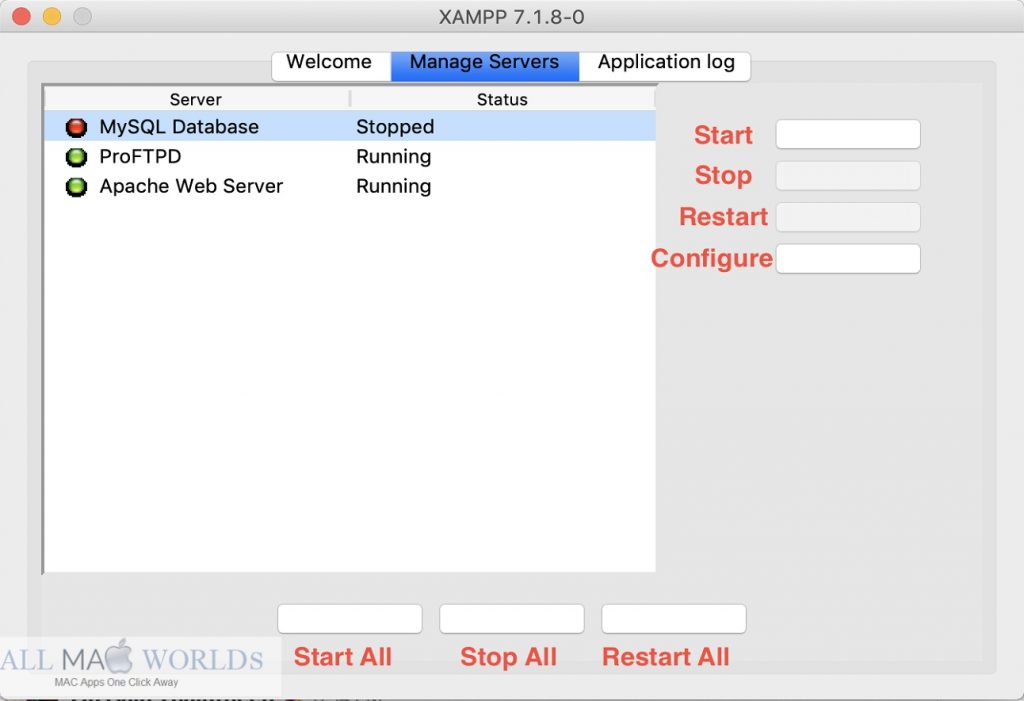
XAMPP also includes various tools and add-ons that make web development more efficient. These tools may include phpMyAdmin for database management, FileZilla FTP server for file transfer, and more, all conveniently integrated into the package.
Moreover, XAMPP supports the installation of content management systems (CMS) like WordPress, Joomla, and Drupal, making it a valuable tool for web developers and designers working on CMS-based projects.
In conclusion, XAMPP is a versatile and user-friendly development platform that simplifies the setup of a local web development environment. Its inclusion of Apache, MySQL, PHP, and Perl, along with cross-platform compatibility, makes it an ideal choice for web developers and designers looking to create and test web applications and websites efficiently. Whether you’re a beginner or an experienced developer, XAMPP provides the necessary tools to streamline your development workflow.
Features
- Cross-Platform Compatibility
- Apache Web Server
- MySQL Database Management
- PHP and Perl Scripting Languages
- Ease of Installation and Configuration
- User-Friendly Control Panel
- Integrated phpMyAdmin for Database Management
- FileZilla FTP Server for File Transfer
- Support for Content Management Systems (CMS)
- WordPress, Joomla, Drupal, and more
- Local Web Development Environment
- Development and Testing Capabilities
- Open-Source Software Stack
- Versatile and Widely Used
- Replicates Production Server Environment
- Consistency Across Operating Systems
- Efficient Development Workflow
- Tools and Add-ons Included
- Simplified Setup
- Convenient and Integrated Features
Technical Details
- Mac Software Full Name: XAMPP for macOS
- Version: 7.3.29
- Setup App File Name: XAMPP-7.3.29.dmg
- Full Application Size: 163 MB
- Setup Type: Offline Installer / Full Standalone Setup DMG Package
- Compatibility Architecture: Apple-Intel Architecture
- Latest Version Release Added On: 31 July 2021
- License Type: Full Premium Pro Version
- Developers Homepage: XAMPP
System Requirements for XAMPP 7 for Mac
- OS: Mac OS 10.6 or above
- RAM: 4 GB Strongly Recommended
- HDD: 500 MB of free hard drive space
- CPU: 64-bit Intel processor
- Monitor: 1280×1024 monitor resolution
Download XAMPP Lateest Version Free
Click on the button given below to download XAMPP 7 for Mac free setup. It is a complete offline setup of XAMPP 7 for macOS with a single click download link.
 AllMacWorlds Mac Apps One Click Away
AllMacWorlds Mac Apps One Click Away 




