Download Skim PDF Reader for Mac full version program setup free. Skim is a lightweight and open-source PDF reader that offers features such as annotation tools, highlighting, and note-taking to enhance the reading and study experience.
Skim PDF Reader Overview
Skim stands out as a lightweight and efficient PDF reader tailored for the macOS environment. It is a minimalist design and user-friendly interface make it a popular choice among users who prioritize simplicity and functionality in their reading experience. As an open-source application, Skim is freely available, allowing users to benefit from its features without any cost.
One of Skim’s notable features is its robust set of annotation tools, enabling users to highlight, underline, and add notes to PDF documents seamlessly. This functionality is particularly beneficial for researchers, students, and professionals who engage in extensive reading and wish to interact with the content actively.
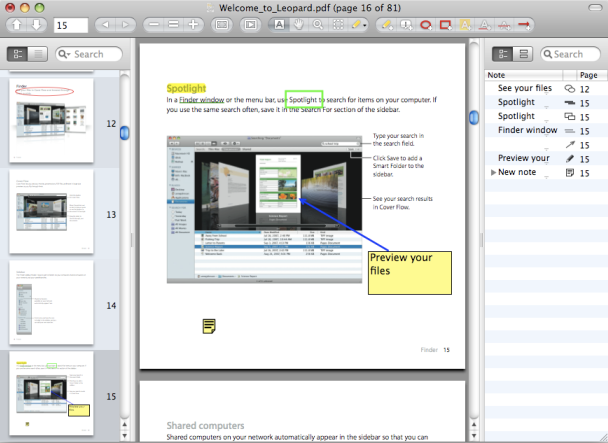
The application’s ability to handle large PDF documents with ease further enhances its appeal, providing a smooth and responsive experience for users dealing with comprehensive research papers or textbooks. Skim’s support for customizable preferences adds to its flexibility, allowing users to tailor the reading environment to their preferences.
Whether it’s adjusting display settings, choosing annotation colors, or defining shortcut keys, Skim offers a personalized experience. The application’s commitment to simplicity, combined with its feature-rich capabilities, positions it as a reliable PDF reading solution for macOS users seeking an efficient and adaptable tool for their academic and professional needs.
Features
- PDF Reader for macOS: Skim is a dedicated PDF reader designed specifically for the macOS environment.
- Open-Source: As an open-source application, Skim is freely available for users to download and use without any cost.
- User-Friendly Interface: Skim boasts a user-friendly interface that prioritizes simplicity and ease of use.
- Annotation Tools: The application provides robust annotation tools, including highlighting, underlining, and note-taking for interactive document engagement.
- Efficient Handling: Skim excels in handling large PDF documents efficiently, ensuring a smooth reading experience.
- Customizable Preferences: Users can personalize their experience through Skim’s support for customizable preferences, allowing adjustments to display settings and more.
- Compatibility with macOS: Skim is optimized for macOS, ensuring seamless integration with the operating system’s features.
- Free to Use: Being an open-source tool, Skim is entirely free to use, making it accessible to a broad user base.
- Search Functionality: Skim includes a search functionality to easily locate specific content within PDF documents.
- Thumbnail Navigation: Users can navigate through documents quickly using the thumbnail navigation feature.
- Presentation Mode: Skim offers a presentation mode for a distraction-free viewing experience, ideal for lectures or presentations.
- Text Selection and Copying: The application allows text selection and copying, facilitating the extraction of information for other uses.
- Notes and Comments: Users can add notes and comments to PDFs, enhancing collaborative and interactive reading.
- Bookmarks: Skim supports the creation of bookmarks for easy access to specific sections of a document.
- Smart Crop: The smart crop feature optimizes the display by eliminating unnecessary margins in PDFs.
- Full-Screen Mode: Users can utilize the full-screen mode for an immersive reading experience.
- Continuous Scrolling: Skim offers continuous scrolling for smooth navigation through documents.
- Snapshot Tool: The snapshot tool enables users to capture and copy specific sections of a document.
- Export Options: Skim provides various export options for saving annotations and edited documents.
- Themed Interface: Users can choose from different themed interfaces to personalize the visual aspect of Skim.
Technical Details
- Mac Software Full Name: Skim PDF Reader for macOS
- Version: 1.7
- Setup App File Name: Skim-PDF-Reader-1.7.dmg
- File Extension: DMG
- Full Application Size: 11 MB
- Setup Type: Offline Installer / Full Standalone Setup DMG Package
- Compatibility Architecture: Apple-Intel Architecture
- Latest Version Release Added On: 5 February 2024
- License Type: Full Premium Pro Version
- Developers Homepage: Skim-app
System Requirements of Skim PDF Reader
- OS: Mac OS 10.11 or above
- RAM: 2 GB
- HDD: 1 GB of free hard drive space
- CPU: 64-bit
- Monitor: 1280×1024 monitor resolution
What is the Latest Version of the Skim PDF Reader?
The latest version of the Skim PDF Reader is 1.7.
What is Skim PDF Reader used for?
Skim PDF Reader is specifically designed as a versatile and user-friendly tool for viewing and interacting with PDF documents on macOS. Its primary purpose is to offer a streamlined and efficient reading experience, making it a popular choice for individuals who prioritize simplicity in a PDF reader. Skim’s intuitive interface and robust set of annotation tools, including highlighting and note-taking, make it particularly useful for students, researchers, and professionals who need to engage actively with the content of PDFs.
Beyond basic viewing, Skim is known for its effective handling of large PDF documents, ensuring a smooth and responsive experience even with extensive research papers or textbooks. The application’s support for customizable preferences allows users to tailor the reading environment to their liking, making it adaptable to a variety of user preferences. Overall, Skim PDF Reader is widely used for its simplicity, efficient handling of documents, and interactive features, making it a valuable tool for those seeking an accessible and functional PDF reading solution on macOS.
What are the alternatives to Skim PDF Reader?
Some noteworthy alternatives include:
- Adobe Acrobat Reader DC: A widely used PDF reader, Adobe Acrobat Reader DC offers a comprehensive set of features, including annotation tools, cloud storage integration, and advanced editing capabilities.
- Foxit Reader: Known for its speed and lightweight nature, Foxit Reader is a versatile PDF reader that supports annotations, form filling, and collaboration features. It is available for multiple operating systems.
- SumatraPDF: As a lightweight and open-source PDF reader for Windows, SumatraPDF focuses on speed and simplicity. It offers basic viewing and printing functionalities without extensive features.
- PDF-XChange Editor: A feature-rich PDF reader and editor, PDF-XChange Editor is available for Windows and provides advanced tools for annotating, editing, and collaborating on PDF documents.
- Nitro Reader: Nitro Reader is a free PDF reader that includes features like annotation, form filling, and cloud integration. It also offers a paid version with additional editing capabilities.
Is Skim PDF Reader Safe?
In general, it’s important to be cautious when downloading and using apps, especially those from unknown sources. Before downloading an app, you should research the app and the developer to make sure it is reputable and safe to use. You should also read reviews from other users and check the permissions the app requests. It’s also a good idea to use antivirus software to scan your device for any potential threats. Overall, it’s important to exercise caution when downloading and using apps to ensure the safety and security of your device and personal information. If you have specific concerns about an app, it’s best to consult with a trusted technology expert or security professional.
Download Skim PDF Reader Latest Version Free
Click on the button given below to download Skim PDF Reader for Mac free setup. It is a complete offline setup of Skim PDF Reader for macOS with a single click download link.
 AllMacWorlds Mac Apps One Click Away
AllMacWorlds Mac Apps One Click Away 




