Download PDFsam 5 for Mac full version program setup free. PDFsam (PDF Split and Merge) is a versatile open-source software designed for managing PDF files that allows users to easily split, merge, rotate, and extract pages from PDF documents.
PDFsam 5 Overview
PDFsam (PDF Split and Merge) stands out as a powerful and user-friendly open-source software dedicated to the manipulation of PDF files. Its primary functionality revolves around providing essential tools for tasks such as splitting, merging, rotating, and extracting pages from PDF documents. This versatility makes it an invaluable resource for users who need to manage and customize their PDF content with ease.
One of the key features of PDFsam is its straightforward user interface, ensuring accessibility for a wide range of users, from novices to experienced professionals. The intuitive design allows users to navigate through various operations seamlessly, making tasks like splitting large PDFs into smaller, more manageable parts or merging multiple PDFs into a cohesive document an effortless process. This simplicity aligns with PDFsam’s commitment to providing a hassle-free experience for users seeking efficient PDF file management.
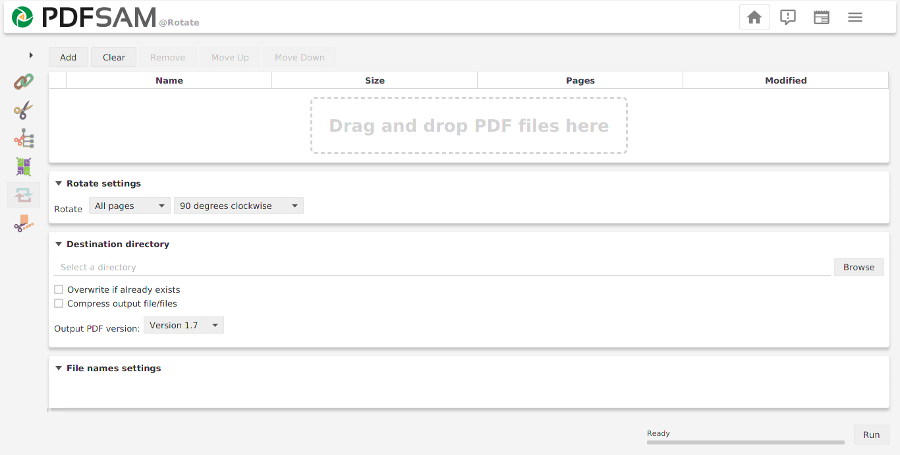
The software’s open-source nature is another notable aspect, emphasizing transparency and collaboration within the user community. This openness not only encourages user contributions but also ensures that PDFsam remains adaptable and responsive to evolving user needs. Whether it’s the need to split a PDF for specific content extraction or merge several PDFs into a comprehensive report, PDFsam’s open-source model fosters a collaborative environment that enhances its functionality and usability.
PDFsam’s compatibility with various platforms further enhances its appeal. Users can access and utilize the software on multiple operating systems, including Windows, macOS, and Linux. This cross-platform support extends the reach of PDFsam, making it a versatile solution for individuals and businesses with diverse computing environments. In summary, PDFsam stands as a reliable and accessible tool, providing a range of essential features to streamline PDF file manipulation and customization, all while embracing the principles of openness and user collaboration.
Features
- Splitting: Easily split PDF files into smaller segments based on specified criteria.
- Merging: Seamlessly merge multiple PDF files into a single, cohesive document.
- Rotating Pages: Rotate individual pages or entire PDF documents as needed.
- Page Extraction: Extract specific pages or ranges from a PDF file for focused content.
- User-Friendly Interface: Intuitive design for straightforward navigation and operation.
- Open Source: PDFsam is an open-source software, promoting transparency and community collaboration.
- Cross-Platform Compatibility: Works on various operating systems, including Windows, macOS, and Linux.
- Visual Document Composer: Arrange pages visually before merging, ensuring precise document organization.
- Alternate Mix: Shuffle pages to create alternate mixes of multiple PDF documents.
- Split by Size: Divide PDFs into parts based on predefined file size limits.
- Merge Mix: Combine pages from different PDFs in a specified order to create a customized document.
- PDF Conversion: Convert PDF files to other formats such as images or text documents.
- Command-Line Interface: Provides a command-line interface for users preferring command-based operations.
- Interactive Preview: Preview changes and modifications before applying them to ensure accuracy.
- Advanced Settings: Fine-tune settings for specific operations, offering customization options.
- Bookmark Import: Import bookmarks from PDF files to maintain document structure during merging.
- Encryption and Password Protection: Secure PDFs with encryption and password protection.
- Highly Configurable: Users can configure various settings to tailor PDFsam to their specific needs.
- Accessibility Features: Ensures accessibility for users with diverse requirements or preferences.
Technical Details
- Mac Software Full Name: PDFsam for macOS
- Version: 5.2.2
- Setup App File Name: Pdfsam-5.2.2.dmg
- File Extension: DMG
- Full Application Size: 82 MB
- Setup Type: Offline Installer / Full Standalone Setup DMG Package
- Compatibility Architecture: Apple-Intel Architecture
- Latest Version Release Added On: 10 February 2024
- License Type: Full Premium Pro Version
- Developers Homepage: Pdfsam
System Requirements of PDFsam
- OS: Mac OS 10.11 or above
- RAM: 2 GB
- HDD: 1 GB of free hard drive space
- CPU: 64-bit
- Monitor: 1280×1024 monitor resolution
What is the Latest Version of the PDFsam?
The latest version of the PDFsam is 5.2.2.
What is PDFsam used for?
What are the alternatives to PDFsam?
Here are some notable alternatives:
- Adobe Acrobat DC: A comprehensive PDF solution, Adobe Acrobat DC offers a range of features, including editing, signing, and converting PDFs.
- Foxit PhantomPDF: Known for its speed and efficiency, Foxit PhantomPDF provides a user-friendly interface with features like PDF editing, creation, and conversion.
- PDF-XChange Editor: This feature-rich PDF editor includes tools for viewing, editing, annotating, and digitally signing PDFs.
- Nitro Pro: Nitro Pro is a professional-grade PDF editor that allows users to create, edit, and convert PDF files. It offers collaboration tools, cloud integration, and advanced security features.
- Smallpdf: A web-based platform, Smallpdf offers a variety of PDF tools, including splitting, merging, converting, and compressing.
Is PDFsam Safe?
In general, it’s important to be cautious when downloading and using apps, especially those from unknown sources. Before downloading an app, you should research the app and the developer to make sure it is reputable and safe to use. You should also read reviews from other users and check the permissions the app requests. It’s also a good idea to use antivirus software to scan your device for any potential threats. Overall, it’s important to exercise caution when downloading and using apps to ensure the safety and security of your device and personal information. If you have specific concerns about an app, it’s best to consult with a trusted technology expert or security professional.
Download PDFsam Latest Version Free
Click on the button given below to download PDFsam for Mac free setup. It is a complete offline setup of PDFsam for macOS with a single click download link.
 AllMacWorlds Mac Apps One Click Away
AllMacWorlds Mac Apps One Click Away 




