Download Mullvad VPN 2024 for Mac full version program setup free. Mullvad VPN is a privacy-focused service known for its commitment to anonymity and security.
Mullvad VPN 2024 Overview
Mullvad VPN distinguishes itself in the crowded VPN market by prioritizing privacy and anonymity above all else. Founded on the principle of preserving users’ online privacy, Mullvad implements a strict no-logs policy that ensures no user activity or connection data is stored, maintaining a true sense of anonymity for its users.
Anonymity is further reinforced through Mullvad’s unique approach to account creation. Rather than requiring personal information such as email addresses or usernames, Mullvad generates an account number upon registration. This anonymous account system enhances user privacy by eliminating the need for any personally identifiable information, providing a level of anonymity rarely seen in VPN services.
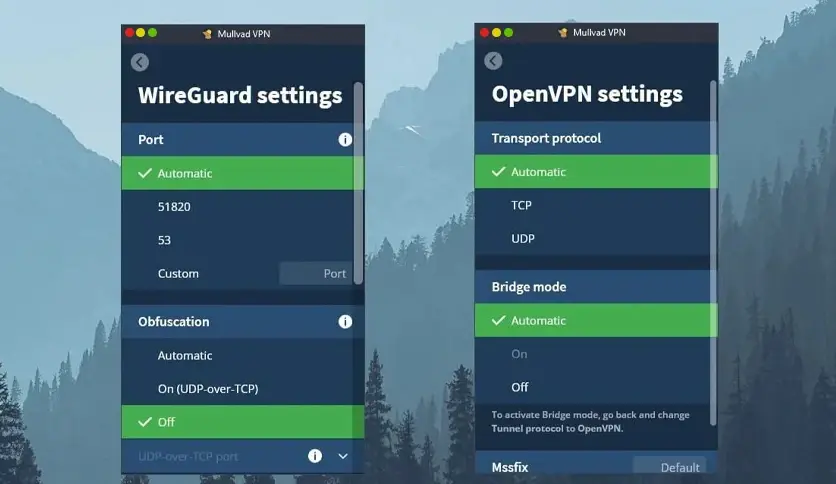
Moreover, Mullvad’s commitment to transparency is evident in its open-source software. By allowing users to inspect the source code of its applications, Mullvad promotes trust and security. This openness not only allows for greater scrutiny of the software’s security measures but also enables independent verification of its privacy claims.
In addition to its privacy-focused features, Mullvad VPN offers robust encryption protocols to secure users’ internet traffic, protecting against cyber threats and potential surveillance. This combination of privacy-centric policies, anonymous account creation, open-source software, and strong encryption makes Mullvad a compelling choice for individuals who prioritize privacy and security in their online activities.
Features
- No-logs policy: Mullvad VPN does not keep any records of user activity or connection logs.
- Anonymous account creation: Users are assigned an anonymous account number instead of requiring personal information.
- Open-source software: Mullvad’s applications are open-source, allowing users to inspect the code for transparency and security.
- Strong encryption: Utilizes AES-256 encryption to secure internet traffic and protect against cyber threats.
- Multi-platform support: Compatible with various operating systems including Windows, macOS, Linux, Android, and iOS.
- WireGuard protocol: Offers fast and secure connections using the modern WireGuard protocol.
- Kill switch: Automatically terminates internet connection if VPN connection drops to prevent data leaks.
- DNS leak protection: Ensures DNS requests are routed through the VPN tunnel to maintain privacy.
- Port forwarding: Allows users to forward ports for specific applications or services.
- Bridge mode: Offers additional privacy by tunneling VPN traffic through Tor network.
- Multi-hop connections: Routes traffic through multiple servers for enhanced anonymity.
- Anonymous payments: Accepts anonymous payment methods such as Bitcoin for added privacy.
- Customizable settings: Allows users to tailor VPN configurations according to their preferences.
- Split tunneling: Permits users to choose which traffic goes through the VPN and which doesn’t.
- Server selection: Provides access to a diverse network of servers in various locations worldwide.
- Speed testing: Offers built-in speed testing tools to help users find the fastest servers.
- Automatic server selection: Automatically connects users to the best available server based on their location.
- Customer support: Responsive customer support team available to assist users with any issues or inquiries.
- User-friendly interface: Intuitive interface designed for easy navigation and setup.
Technical Details
- Mac Software Full Name: Mullvad VPN for macOS
- Version: 2024.1
- Setup App File Name: MullvadVPN-2024.1.pkg
- File Extension: PKG
- Full Application Size: 211 MB
- Setup Type: Offline Installer / Full Standalone Setup DMG Package
- Compatibility Architecture: Apple-Intel Architecture
- Latest Version Release Added On: 25 March 2024
- License Type: Full Premium Pro Version
- Developers Homepage: Mullvad
System Requirements of Mullvad VPN
- OS: Mac OS 10.11 or above
- RAM: 2 GB
- HDD: 1 GB of free hard drive space
- CPU: 64-bit
- Monitor: 1280×1024 monitor resolution
What is the Latest Version of the Mullvad VPN?
The latest version of the Mullvad VPN is 2024.1.
What is Mullvad VPN used for?
Mullvad VPN is primarily used to safeguard users’ online privacy and security. By encrypting internet traffic and masking users’ IP addresses, it shields them from various cyber threats, including hackers, data thieves, and government surveillance. This protection is particularly crucial for individuals who frequently access the internet on public Wi-Fi networks or engage in activities that require anonymity, such as whistleblowing or journalism. Mullvad VPN ensures that users can browse the internet freely without fear of their online activities being monitored or compromised.
Moreover, Mullvad VPN enables users to bypass geographic restrictions and access content that may be blocked or censored in their region. Whether users want to stream geo-restricted media content, access social media platforms, or browse websites that are unavailable in their location, Mullvad VPN offers a solution to circumvent such restrictions. This capability not only enhances users’ internet freedom but also allows them to enjoy a more diverse and unrestricted online experience, regardless of their physical location.
What are the alternatives to Mullvad VPN?
- ExpressVPN: Renowned for its fast speeds and strong security measures, ExpressVPN provides a vast network of servers worldwide and prioritizes user privacy with its strict no-logs policy.
- NordVPN: With a focus on security and user-friendly interfaces, NordVPN offers advanced encryption protocols, a large server network, and additional features like double VPN encryption for enhanced privacy.
- Surfshark: Known for its affordability and unlimited simultaneous connections, Surfshark offers strong encryption, ad-blocking, and a range of security features while maintaining a strict no-logs policy.
- Private Internet Access (PIA): PIA emphasizes privacy with its no-logs policy and customizable encryption options.
- Windscribe: Windscribe provides a combination of strong encryption, ad-blocking, and a generous free plan along with paid subscriptions.
Is Mullvad VPN Safe?
In general, it’s important to be cautious when downloading and using apps, especially those from unknown sources. Before downloading an app, you should research the app and the developer to make sure it is reputable and safe to use. You should also read reviews from other users and check the permissions the app requests. It’s also a good idea to use antivirus software to scan your device for any potential threats. Overall, it’s important to exercise caution when downloading and using apps to ensure the safety and security of your device and personal information. If you have specific concerns about an app, it’s best to consult with a trusted technology expert or security professional.
Download Mullvad VPN Latest Version Free
Click on the button given below to download Mullvad VPN for Mac free setup. It is a complete offline setup of Mullvad VPN for macOS with a single click download link.
 AllMacWorlds Mac Apps One Click Away
AllMacWorlds Mac Apps One Click Away 




