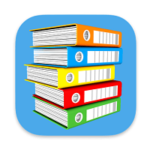Download muCommander for Mac full version program setup free. muCommander is a robust and cross-platform file manager that provides users with a powerful tool for managing files and directories across various storage devices and operating systems.
muCommander Overview
muCommander is a robust and cross-platform file manager that provides users with a powerful tool for managing files and directories across various storage devices and operating systems. Known for its versatility, muCommander is a free and open-source software, making it accessible to a broad audience.
One of the standout features of muCommander is its dual-pane interface, which enables users to perform drag-and-drop operations with ease. This makes it a fantastic choice for those who need to copy, move, or synchronize files between different locations. The dual-pane design allows for effortless multitasking and improves overall workflow efficiency.
muCommander supports a wide range of file systems, including FTP, SFTP, SMB, NFS, and even ZIP archives, making it a versatile solution for handling data across different platforms. Users can browse remote servers and local drives seamlessly, and the software includes various network protocols for secure and efficient data transfer.
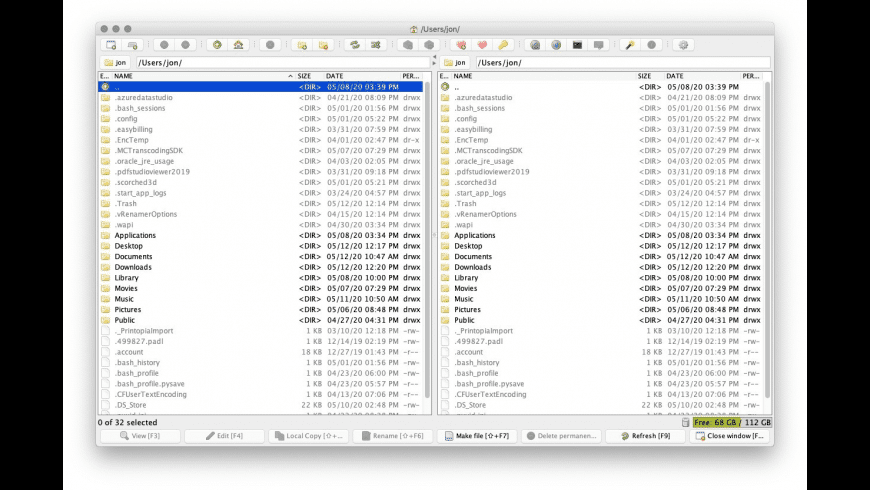
This file manager offers a variety of built-in file viewers that allow users to preview files directly without the need for external applications. This includes support for viewing text files, images, PDFs, and even audio and video files, simplifying the file inspection process.
Furthermore, muCommander is highly customizable, with a wide array of keyboard shortcuts and custom command support. It provides users with the ability to tailor the application to their specific needs, enhancing productivity and streamlining tasks. Additionally, the software is extensible through third-party plugins, allowing users to add extra functionality as required.
Overall, muCommander is an indispensable tool for users who need a cross-platform file manager that is both feature-rich and user-friendly. It simplifies file management and transfer tasks, ultimately contributing to a more efficient and organized workflow.
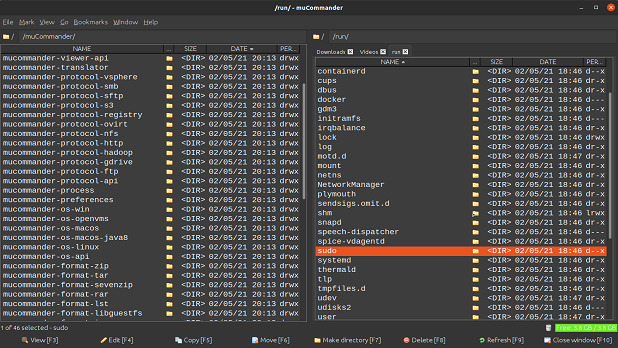
Features
- Cross-Platform Compatibility: muCommander is a cross-platform file manager, ensuring it works on various operating systems.
- File Management: It offers robust and efficient file management capabilities.
- Dual-Pane Interface: muCommander’s dual-pane interface enhances productivity by allowing users to view and manage files simultaneously.
- Drag-and-Drop Functionality: The software supports drag-and-drop operations for seamless file handling.
- Free and Open-Source: muCommander is a free and open-source solution, making it accessible to a wide user base.
- Versatility: It is highly versatile in its file management capabilities.
- Support for Various File Systems: muCommander can handle different file systems, including FTP, SFTP, SMB, NFS, and ZIP archives.
- Multitasking: The dual-pane design enables effortless multitasking during file operations.
- Network Protocol Support: It includes various network protocols for secure and efficient data transfer.
- Built-In File Viewers: Users can preview text files, images, PDFs, and even audio and video files without leaving the application.
- Customization Options: muCommander is highly customizable, with numerous keyboard shortcuts and custom command support.
- Extensibility: It is extensible through third-party plugins for added functionality.
- User-Friendly Interface: The software offers an intuitive and user-friendly interface.
- Multiple Language Support: muCommander caters to a global audience with its multilingual support.
- Search and Filtering: Users can perform search and filtering operations to quickly locate files.
- Directory Synchronization: It supports directory synchronization for keeping files up to date.
- Secure File Transfer: The software ensures secure file transfer with support for protocols like SFTP.
- Bulk File Operations: muCommander facilitates bulk file operations, streamlining tasks like copying and moving files.
- Tabbed Interface: It offers a tabbed interface for working with multiple directories concurrently.
- Offline Access to Archives: Users can access the contents of ZIP archives and other compressed files without extraction.
Technical Details
- Mac Software Full Name:muCommander For Mac
- Version: 1.3.0
- Setup App File Name: mucommander-1.3.0.dmg
- File Extension: DMG
- Full Application Size: 111 MB
- Setup Type: Offline Installer / Full Standalone Setup DMG Package
- Compatibility Architecture: Apple-Intel Architecture
- Latest Version Release Added On: 24 October 2023
- License Type: Full Premium Pro Version
- Developers Homepage: Mucommander
System Requirements of muCommander
- OS: Mac OS 10.11 or above
- RAM: 2 GB
- HDD: 1 GB of free hard drive space
- CPU: 64-bit
- Monitor: 1280×1024 monitor resolution
What is the Latest Version of the muCommander?
The latest version of the muCommander is 1.3.0.
What is muCommander used for?
muCommander is a versatile file manager application used for efficient and user-friendly file and directory management across various storage devices and operating systems. It serves as a robust and cross-platform solution that simplifies tasks related to file organization, transfer, and synchronization. With its dual-pane interface, muCommander allows users to simultaneously view and manipulate files and folders, making it an excellent tool for both novice users and experienced professionals seeking enhanced productivity in their file management workflows.
One of muCommander’s primary uses is the ability to access and manage files on remote servers and local drives, which is invaluable for users working with diverse file systems and network protocols. Additionally, it offers built-in file viewers for various file types, simplifying the process of previewing text, images, PDFs, audio, and video files directly within the application. This feature-rich file manager enhances efficiency in everyday file-related tasks, offering a streamlined and user-friendly experience for both individual users and organizations.
What are the alternatives to muCommander?
- FileZilla: FileZilla is a popular, open-source FTP client that offers a user-friendly interface for transferring files to and from remote servers.
- Total Commander: Total Commander is a robust file manager with a dual-pane interface, extensive file management capabilities, and support for various plugins.
- Double Commander: Double Commander is an open-source file manager that closely resembles Total Commander, offering a dual-pane interface and customizable features.
- FreeCommander: FreeCommander is a free file manager that provides a dual-pane interface, extensive file management tools, and various options for customization.
- Dolphin: Dolphin is the default file manager for the KDE desktop environment on Linux systems, offering an intuitive interface and numerous features.
Is muCommander Safe?
In general, it’s important to be cautious when downloading and using apps, especially those from unknown sources. Before downloading an app, you should research the app and the developer to make sure it is reputable and safe to use. You should also read reviews from other users and check the permissions the app requests. It’s also a good idea to use antivirus software to scan your device for any potential threats. Overall, it’s important to exercise caution when downloading and using apps to ensure the safety and security of your device and personal information. If you have specific concerns about an app, it’s best to consult with a trusted technology expert or security professional.
Download muCommander Latest Version Free
Click on the button given below to download muCommander for Mac free setup. It is a complete offline setup of muCommander for macOS with a single click download link.
 AllMacWorlds Mac Apps One Click Away
AllMacWorlds Mac Apps One Click Away