Download macOS Mojave 10 for Mac full version setup free. macOS Mojave is an impressive OS developed by Apple to delivers a next-level working environment for home and professional users.
macOS Mojave 10 Review
macOS Mojave, released in 2018, is a significant update to Apple’s operating system for Mac computers. As a user of macOS Mojave, I found it to be a well-rounded and visually appealing upgrade that brought several improvements and new features to the Mac experience. One of the standout features of Mojave is the new Dark Mode, which changes the overall appearance of the system and supported apps to a darker color scheme. This not only provides a sleek and modern look but also reduces eye strain, especially during late-night usage.
The introduction of Stacks in macOS Mojave was a game-changer for organizing the clutter on the desktop. With a simple click, Stacks automatically groups files based on type, date, or tags, keeping the desktop tidy and making it easier to locate files quickly. This feature particularly appealed to users who often found their desktops filled with numerous files and documents. You may also like macOS Catalina 10.15.7 Free Download
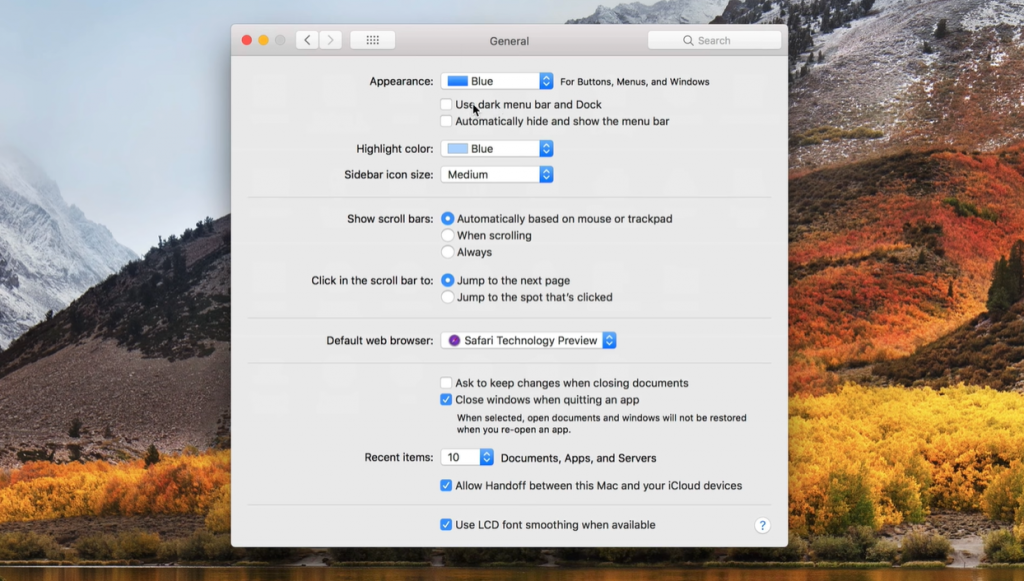
macOS Mojave also brought significant enhancements to Finder, the file management system on Mac. The new Gallery View provided a visually appealing way to browse files with large previews and rich metadata. The Quick Actions feature allowed users to perform common tasks directly from the Finder, such as rotating images, creating PDFs, or applying image filters, further streamlining the workflow.
The introduction of Continuity Camera was another notable addition to macOS Mojave. It allowed users to capture photos or scan documents directly from their iPhone and instantly insert them into documents or emails on their Mac. This seamless integration between Mac and iOS devices made it more convenient to work across platforms.
One of the essential updates in macOS Mojave was the improved security and privacy measures. Safari, the default web browser, received enhanced Intelligent Tracking Prevention to block website tracking without compromising browsing performance. Additionally, macOS Mojave implemented new permission controls for applications, requiring users to grant explicit access to sensitive data like camera, microphone, and location, providing users with more control over their privacy.

macOS Mojave also introduced new tools for managing passwords. The built-in Password Manager could generate strong and unique passwords, store them securely, and sync them across devices using iCloud Keychain. This feature aimed to promote better password hygiene and enhance security for users.
Furthermore, macOS Mojave saw improvements in screenshot tools, with the addition of a new screenshot HUD and Markup tools for easy annotation and editing. The redesigned Mac App Store offered a more organized and visually appealing layout for discovering and installing apps.
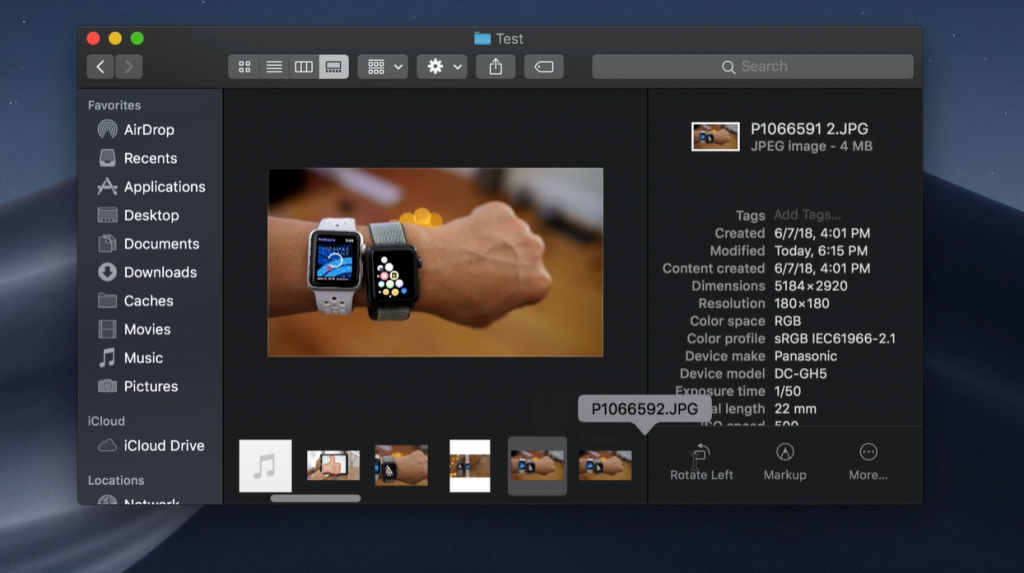
One of the challenges for some users was compatibility with older software and hardware. As macOS Mojave dropped support for 32-bit applications, users with older software or peripherals may have faced issues or needed to update their tools to ensure compatibility.
In conclusion, macOS Mojave was a significant update that brought a range of improvements and new features to the Mac platform. With a visually pleasing Dark Mode, improved Finder tools, enhanced security and privacy measures, and seamless integration between Mac and iOS devices, Mojave offered a more refined and user-friendly experience. While some users may have encountered compatibility issues with older software, the benefits of macOS Mojave’s enhancements outweighed any drawbacks, making it a worthwhile upgrade for Mac users.
Features
- Dark Mode for a sleek and eye-friendly dark color scheme
- Stacks for automatically organizing files on the desktop
- Gallery View in Finder for visually appealing file browsing
- Quick Actions in Finder for performing tasks directly from the file browser
- Continuity Camera for capturing photos and scanning documents from iPhone to Mac
- Enhanced Intelligent Tracking Prevention in Safari for better privacy protection
- New permission controls for applications to enhance user privacy
- Password Manager for generating and securely storing strong passwords
- Screenshot HUD and Markup tools for easy screenshot annotation and editing
- Redesigned Mac App Store for a more organized and visually pleasing layout
- Dynamic Desktop for automatically changing the desktop wallpaper based on time of day
- Group FaceTime for video conferencing with up to 32 participants
- Desktop Stacks for organizing files on multiple displays
- Improved Quick Look with Markup and editing features for documents
- Improved Finder with metadata preview and additional sorting options
- Continuity Markup for marking up documents across Mac and iOS devices
- Time Machine now supports APFS-formatted drives for faster backups
- Screen Time for monitoring and managing app usage on Mac and iOS devices
- Improved security with additional app permission requests and enhanced Gatekeeper
- Enhanced privacy controls for Camera, Microphone, and Location access
Technical Details
- Mac Software Full Name:
- Version: 10.14.6 (18G95)
- Setup App File Name: Mojave-10.14.6-18G95.dmg
- Full Application Size: 5.65 GB
- Setup Type: Offline Installer / Full Standalone Setup DMG Package
- Compatibility Architecture: Apple-Intel Architecture
- Latest Version Release Added On: 28 August 2019
- License Type: Full Premium Pro Version
- Developers Homepage: Apple
System Requirements of macOS Mojave
- 11 GB free HDD
- 2 GB RAM
- 64-bit
Supported models:
MacBook (Early 2015 or newer)
MacBook Air (Mid 2012 or newer)
MacBook Pro (Mid 2012 or newer)
Mac mini (Late 2012 or newer)
iMac (Late 2012 or newer)
iMac Pro (2017)
Mac Pro (Late 2013, plus mid 2010 and mid 2012 models with recommended Metal-capable GPU)
Download macOS Mojave Latest Version Free
Click on the button given below to download macOS Mojave 10.14.6 free setup. It is a complete offline setup of macOS Mojave 10.14.6 with a single click download link.
 AllMacWorlds Mac Apps One Click Away
AllMacWorlds Mac Apps One Click Away 




