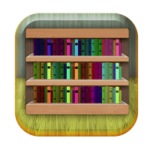Download Kindle Previewer 3 for Mac full version program setup free. Kindle Previewer is a desktop application provided by Amazon that allows authors, publishers, and eBook creators to preview how their eBooks will appear on Kindle devices.
Kindle Previewer 3 Overview
Kindle Previewer stands as a crucial desktop application in the toolkit of authors, publishers, and eBook creators, offering a comprehensive solution for previewing and optimizing eBooks for Kindle devices. This application, provided by Amazon, plays a pivotal role in the pre-publishing phase, allowing users to scrutinize how their eBooks will appear on various Kindle models and different screen sizes. With a user-friendly interface, Kindle Previewer provides a simulated environment where creators can assess the formatting, layout, and image presentation of their content, ensuring it meets the standards of a seamless and visually appealing reading experience on Kindle devices.
A key feature of Kindle Previewer is its ability to simulate different Kindle models, such as Kindle Paperwhite or Kindle Oasis, enabling creators to tailor their content to specific device characteristics. This simulation functionality ensures that authors and publishers can address any potential issues related to device-specific formatting, guaranteeing a consistent and optimized presentation across the Kindle ecosystem.
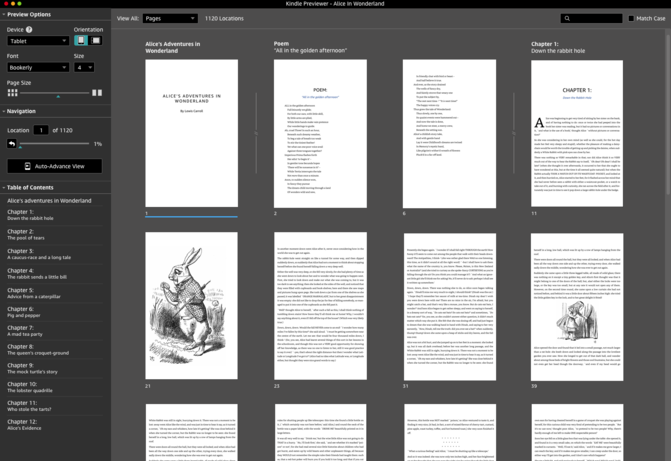
Kindle Previewer’s precision in rendering content makes it an invaluable tool for creators striving to deliver a high-quality reading experience to Kindle users. Furthermore, Kindle Previewer contributes to the efficiency of the eBook creation process by allowing users to preview eBooks in both portrait and landscape orientations.
This capability ensures that the layout adapts seamlessly to various reading preferences, providing creators with a holistic view of their eBook’s presentation. In essence, Kindle Previewer empowers eBook creators with the insights and tools necessary to refine and perfect their content before publication, ultimately enhancing the overall quality and compatibility of eBooks on Kindle devices.
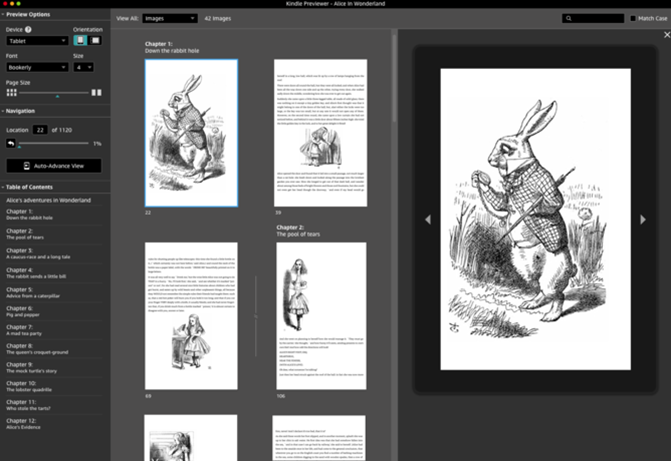
Features
Technical Details
- Mac Software Full Name: Kindle Previewer for macOS
- Version: 3.76.0
- Setup App File Name: Kindle-Previewer-3.76.0.pkg
- File Extension: PKG
- Full Application Size: 492 MB
- Setup Type: Offline Installer / Full Standalone Setup DMG Package
- Compatibility Architecture: Apple-Intel Architecture
- Latest Version Release Added On: 2 February 2024
- License Type: Full Premium Pro Version
- Developers Homepage: Amazon
System Requirements of Kindle Previewer
- OS: Mac OS 10.11 or above
- RAM: 4 GB
- HDD: 2 GB of free hard drive space
- CPU: 64-bit
- Monitor: 1280×1024 monitor resolution
What is the Latest Version of the Kindle Previewer?
The latest version of the Kindle Previewer is 3.76.0.
What is Kindle Previewer used for?
Kindle Previewer serves as a crucial tool for authors, publishers, and eBook creators, offering a specialized platform for previewing and optimizing eBooks before they are published on Kindle devices. The application allows users to simulate the appearance of their eBooks on various Kindle models, including popular ones like Kindle Paperwhite and Kindle Oasis. This simulation feature ensures that creators can tailor their content to the unique characteristics of different devices, addressing device-specific formatting challenges and guaranteeing a consistent and visually appealing reading experience across the Kindle ecosystem.
Essentially, Kindle Previewer is employed in the pre-publishing phase, enabling creators to scrutinize the visual presentation, formatting, and image quality of their eBooks. By providing a user-friendly interface and simulating different Kindle models and screen sizes, Kindle Previewer empowers authors and publishers to refine and perfect their content before it reaches Kindle users. This proactive approach helps prevent post-publishing issues, ensuring that eBooks are optimized and compatible with the diverse range of Kindle devices, ultimately enhancing the overall quality of the reading experience for Kindle users.
What are the alternatives to Kindle Previewer?
Here are some options:
- Calibre: A versatile eBook management and conversion tool that includes an eBook viewer for previewing content.
- Adobe Digital Editions: A free eBook reader and manager from Adobe that allows users to view and organize eBooks.
- EPUBReader: A Firefox browser add-on that allows users to read and preview EPUB eBooks directly within the browser.
- Sigil: An open-source eBook editor that includes a preview feature, allowing users to view and edit EPUB files. It’s not Kindle-specific but supports eBook creation and editing.
- BookFusion: An eBook platform and reader that supports various eBook formats, including those compatible with Kindle.
Is Kindle Previewer Safe?
In general, it’s important to be cautious when downloading and using apps, especially those from unknown sources. Before downloading an app, you should research the app and the developer to make sure it is reputable and safe to use. You should also read reviews from other users and check the permissions the app requests. It’s also a good idea to use antivirus software to scan your device for any potential threats. Overall, it’s important to exercise caution when downloading and using apps to ensure the safety and security of your device and personal information. If you have specific concerns about an app, it’s best to consult with a trusted technology expert or security professional.
Download Kindle Previewer Latest Version Free
Click on the button given below to download Kindle Previewer for Mac free setup. It is a complete offline setup of Kindle Previewer for macOS with a single click download link.
 AllMacWorlds Mac Apps One Click Away
AllMacWorlds Mac Apps One Click Away