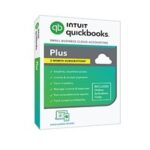Download GnuCash 5 for Mac full version program setup free. GnuCash is an open-source accounting software that offers features like double-entry accounting, budget tracking, and financial reporting.
GnuCash 5 Overview
GnuCash is a powerful open-source accounting software solution catering to both personal and small business needs. Its primary aim is to provide users with a comprehensive financial management platform that adheres to the principles of double-entry accounting. This ensures accuracy and reliability in tracking income, expenses, and overall financial transactions. Whether you’re an individual managing personal finances or a small business owner keeping track of company expenditures, GnuCash offers a versatile platform to streamline financial tasks.
One of the key advantages of GnuCash is its flexibility and customizability. Users have the freedom to tailor the software to suit their specific needs and preferences. From creating custom categories for expenses to generating personalized reports, GnuCash empowers users to manage their finances in a way that works best for them. Additionally, being open-source means that the software is continually evolving with input from a community of developers and users worldwide, ensuring ongoing improvements and updates.
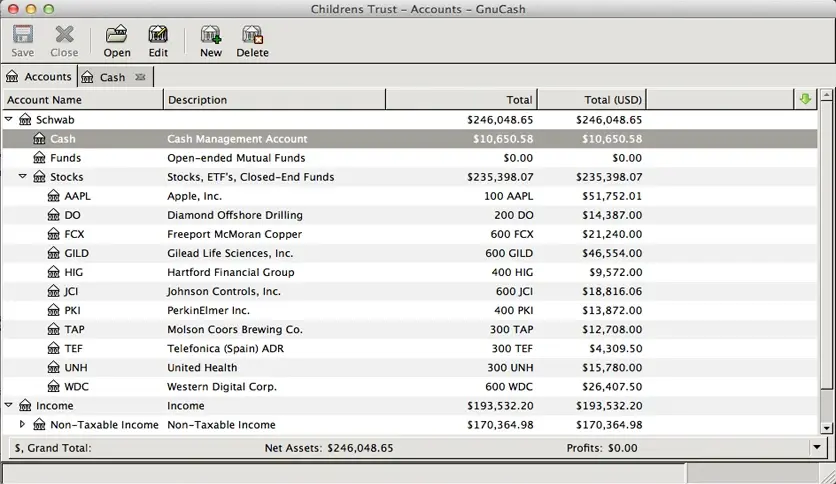
Another standout feature of GnuCash is its cross-platform compatibility. Whether you’re using Windows, MacOS, or Linux, GnuCash is readily accessible across various operating systems. This ensures seamless integration into your existing workflow, regardless of the platform you prefer. Moreover, data entered into GnuCash can be easily imported and exported, facilitating smooth transitions between different software or devices as needed.
In summary, GnuCash stands as a robust financial management solution for individuals and small businesses alike. Its adherence to double-entry accounting, customizability, cross-platform compatibility, and open-source nature make it a compelling choice for those seeking efficient and reliable financial tracking and reporting. Whether you’re looking to gain better control over your personal finances or manage the financial aspects of your small business, GnuCash provides the tools and flexibility to help you achieve your financial goals effectively.
Features
- Double-entry accounting: Ensures accurate tracking of income and expenses.
- Budget tracking: Helps users set and monitor financial goals.
- Financial reporting: Generates comprehensive reports for analysis.
- Open-source: Freely accessible and modifiable by the community.
- Cross-platform compatibility: Works on Windows, MacOS, and Linux.
- Custom categories: Allows users to create personalized expense categories.
- Import/export: Facilitates seamless data transfer between devices and software.
- Customizable reports: Tailor reports to meet specific needs and preferences.
- Scheduled transactions: Automates recurring payments and receipts.
- Investment tracking: Monitors stock portfolios and investment performance.
- Tax support: Helps users prepare for tax filing with relevant financial data.
- Multi-currency support: Manages transactions in different currencies accurately.
- Online banking integration: Streamlines banking transactions within the software.
- Invoice creation: Generates professional invoices for billing clients.
- Payroll management: Tracks employee salaries, taxes, and deductions.
- Loan management: Monitors loan payments and amortization schedules.
- Backup and restore: Ensures data security with regular backups.
- User-friendly interface: Easy navigation for efficient financial management.
- Customer support: Access to help resources and community forums for assistance.
- Continuous updates: Regular improvements and bug fixes to enhance functionality.
Technical Details
- Mac Software Full Name: GnuCash for macOS
- Version: 5.6
- Setup App File Name: Gnucash-5.6.dmg
- File Extension: DMG
- Full Application Size: 170 MB
- Setup Type: Offline Installer / Full Standalone Setup DMG Package
- Compatibility Architecture: Apple-Intel Architecture
- Latest Version Release Added On: 2 April 2024
- License Type: Full Premium Pro Version
- Developers Homepage: Gnucash
System Requirements of GnuCash
- OS: Mac OS 10.11 or above
- RAM: 2 GB
- HDD: 1 GB of free hard drive space
- CPU: 64-bit
- Monitor: 1280×1024 monitor resolution
What is the Latest Version of the GnuCash?
The latest version of the GnuCash is 5.6.
What is GnuCash used for?
GnuCash is primarily used for financial management purposes, both on a personal and small business scale. Individuals utilize GnuCash to track income and expenses, create budgets, and generate financial reports to gain insights into their spending habits and financial health. For small businesses, GnuCash serves as a comprehensive accounting software solution, offering features such as double-entry accounting, invoice creation, payroll management, and tax support. It enables businesses to maintain accurate records of their financial transactions, manage cash flow effectively, and prepare for tax filing.
Moreover, GnuCash provides multi-currency support, online banking integration, and investment tracking capabilities, making it versatile for users with diverse financial needs. Whether it’s managing personal finances, handling business accounts, or tracking investments, GnuCash offers the tools and flexibility to streamline financial tasks and achieve financial goals efficiently. With its user-friendly interface and cross-platform compatibility, GnuCash remains a popular choice among individuals and small businesses seeking reliable financial management software.
What are the alternatives to GnuCash?
- QuickBooks: One of the most widely used accounting software solutions, QuickBooks offers a range of features for small businesses, including invoicing, expense tracking, payroll management, and tax preparation.
- FreshBooks: Primarily designed for freelancers and small businesses, FreshBooks provides tools for invoicing, time tracking, expense management, and financial reporting, with a user-friendly interface.
- Wave: Wave is a free accounting software option suitable for small businesses and freelancers. It includes features like invoicing, expense tracking, payroll, and basic financial reporting.
- Xero: Xero is a cloud-based accounting software popular among small businesses. It offers features such as invoicing, bank reconciliation, expense tracking, and multi-currency support.
- Zoho Books: Zoho Books is part of the Zoho suite of business tools and offers features like invoicing, expense tracking, bank reconciliation, and financial reporting, suitable for small businesses and freelancers.
Is GnuCash Safe?
In general, it’s important to be cautious when downloading and using apps, especially those from unknown sources. Before downloading an app, you should research the app and the developer to make sure it is reputable and safe to use. You should also read reviews from other users and check the permissions the app requests. It’s also a good idea to use antivirus software to scan your device for any potential threats. Overall, it’s important to exercise caution when downloading and using apps to ensure the safety and security of your device and personal information. If you have specific concerns about an app, it’s best to consult with a trusted technology expert or security professional.
Download GnuCash Latest Version Free
Click on the button given below to download GnuCash for Mac free setup. It is a complete offline setup of GnuCash for macOS with a single click download link.
 AllMacWorlds Mac Apps One Click Away
AllMacWorlds Mac Apps One Click Away