Download Apache NetBeans 21 for Mac full version program setup free. Apache NetBeans is an open-source integrated development environment (IDE) that supports multiple programming languages, including Java, HTML, PHP, and more.
Apache NetBeans 21 Overview
Apache NetBeans stands as a robust open-source integrated development environment (IDE) with support for various programming languages, making it a versatile tool for software development. As part of the Apache Software Foundation, NetBeans offers a comprehensive set of features, making it suitable for a wide range of projects, including Java, HTML, PHP, and more. The diverse language support allows developers to work seamlessly on different aspects of a project within a unified environment, enhancing productivity and streamlining the development process.
One of the standout features of Apache NetBeans is its user-friendly interface, providing developers with an intuitive environment for code editing, debugging, and project management. The IDE includes powerful tools that aid in code completion, syntax highlighting, and version control, contributing to an efficient and error-free coding experience. The integrated debugger and profiler further assist developers in identifying and resolving issues, ensuring the delivery of high-quality software.
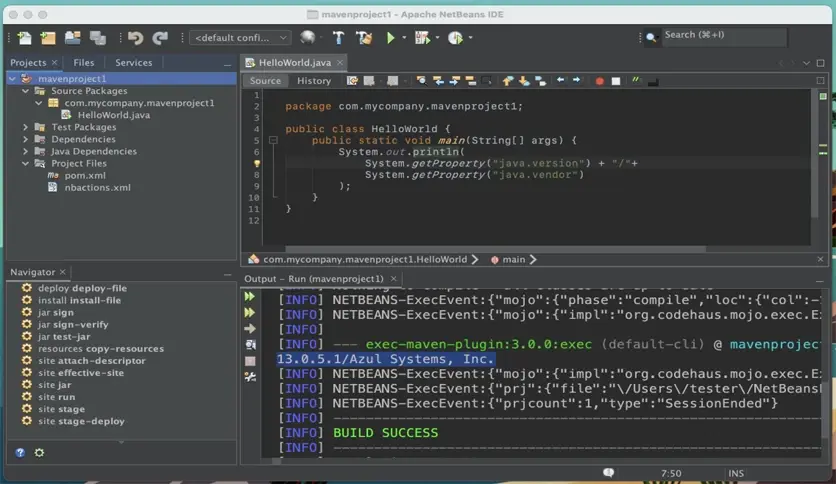
As an open-source project, NetBeans benefits from a vibrant and active community of developers who contribute to its continuous improvement. The collaboration within the community fosters the exchange of ideas, the development of plugins, and the enhancement of existing features. This collective effort results in a reliable and up-to-date development environment that caters to the evolving needs of software developers.
In conclusion, Apache NetBeans remains a popular and reliable choice among developers for its versatility, user-friendly interface, and strong community support. Whether working on Java applications, web development projects, or other programming tasks, NetBeans provides a unified and efficient platform, contributing to the success of software development endeavors across various domains.
Features
- Open-Source IDE: Developed and maintained as part of the Apache Software Foundation, fostering collaboration and continuous improvement.
- Multi-Language Support: Versatile IDE with comprehensive support for various programming languages, including Java, HTML, and PHP.
- Unified Development Environment: Provides a single platform for developers to work on different aspects of a project seamlessly.
- User-Friendly Interface: Intuitive design for an accessible and efficient coding experience.
- Code Editing Tools: Includes features like code completion and syntax highlighting for enhanced productivity.
- Integrated Debugger: Facilitates the identification and resolution of issues during the development process.
- Project Management Tools: Streamlines project organization and workflow for efficient development.
- Versatility: Suited for a wide range of projects, from desktop applications to web development.
- Extensive Plugin Ecosystem: Supported by a diverse range of plugins created by the community, enhancing functionality.
- Version Control Integration: Built-in support for version control systems, aiding in collaborative development.
- Continuous Updates: Regularly updated to incorporate new features, improvements, and compatibility enhancements.
- Profiling Tools: Includes a profiler to analyze and optimize application performance.
- Community Support: Active community of developers contributing to discussions, ideas, and plugins.
- Cross-Platform Compatibility: Works on multiple operating systems, providing flexibility to developers.
- Responsive Development Team: Supported by a dedicated development team that responds to bug reports and feature requests.
- Smart Code Navigation: Tools for navigating through code efficiently, improving code comprehension.
- Rich Set of Libraries: Access to a comprehensive set of libraries, frameworks, and tools to aid development.
- Customizable: Allows developers to tailor the environment to their preferences through various settings.
- Code Templates: Predefined code snippets for quick and standardized coding practices.
- NetBeans Platform: Enables the development of modular applications using the NetBeans infrastructure.
Technical Details
- Mac Software Full Name: Apache NetBeans for macOS
- Version: 21.0
- Setup App File Name: Apache-NetBeans-21.pkg
- File Extension: PKG
- Full Application Size: 475 MB
- Setup Type: Offline Installer / Full Standalone Setup DMG Package
- Compatibility Architecture: Apple-Intel Architecture
- Latest Version Release Added On: 22 February 2024
- License Type: Full Premium Pro Version
- Developers Homepage: Netbeans
System Requirements of Apache NetBeans
- OS: Mac OS 10.11 or above
- RAM: 4 GB
- HDD: 2 GB of free hard drive space
- CPU: 64-bit
- Monitor: 1280×1024 monitor resolution
What is the Latest Version of the Apache NetBeans?
The latest version of the Apache NetBeans is 21.0.
What is Apache NetBeans used for?
Apache NetBeans is widely used as an integrated development environment (IDE) for software development across various programming languages. Its versatility makes it a preferred choice for developers working on diverse projects, ranging from Java applications to web development using HTML and PHP. The IDE provides a unified platform where developers can seamlessly edit code, manage projects, and debug applications, contributing to a streamlined and efficient development process.
Developers often leverage Apache NetBeans for its open-source nature and strong community support. The collaborative environment allows for continuous improvement and the development of an extensive ecosystem of plugins, enhancing the IDE’s functionality. Whether building desktop applications, web services, or other software solutions, NetBeans offers a user-friendly interface and a comprehensive set of tools, making it a valuable asset for software development endeavors of varying scales and complexities.
What are the alternatives to Apache NetBeans?
Here are some notable alternatives:
- Eclipse: A widely used open-source IDE that supports multiple programming languages, including Java, C++, and Python. Eclipse is known for its extensibility through plugins and a large community.
- IntelliJ IDEA: A popular commercial IDE with a robust set of features for Java development. It provides advanced code analysis, refactoring tools, and support for various frameworks.
- Visual Studio Code: A lightweight, free, and open-source code editor developed by Microsoft. While not a traditional IDE, VS Code offers strong language support, extensions, and a customizable environment.
- Atom: A free and open-source text editor developed by GitHub. Atom is highly customizable through packages and themes, providing a flexible environment for coding.
- Sublime Text: A versatile text editor known for its speed and ease of use. While not an IDE by default, Sublime Text supports various plugins and packages for extending its functionality.
Is Apache NetBeans Safe?
In general, it’s important to be cautious when downloading and using apps, especially those from unknown sources. Before downloading an app, you should research the app and the developer to make sure it is reputable and safe to use. You should also read reviews from other users and check the permissions the app requests. It’s also a good idea to use antivirus software to scan your device for any potential threats. Overall, it’s important to exercise caution when downloading and using apps to ensure the safety and security of your device and personal information. If you have specific concerns about an app, it’s best to consult with a trusted technology expert or security professional.
Download Apache NetBeans Latest Version Free
Click on the button given below to download Apache NetBeans for Mac free setup. It is a complete offline setup of Apache NetBeans for macOS with a single click download link.
 AllMacWorlds Mac Apps One Click Away
AllMacWorlds Mac Apps One Click Away 




