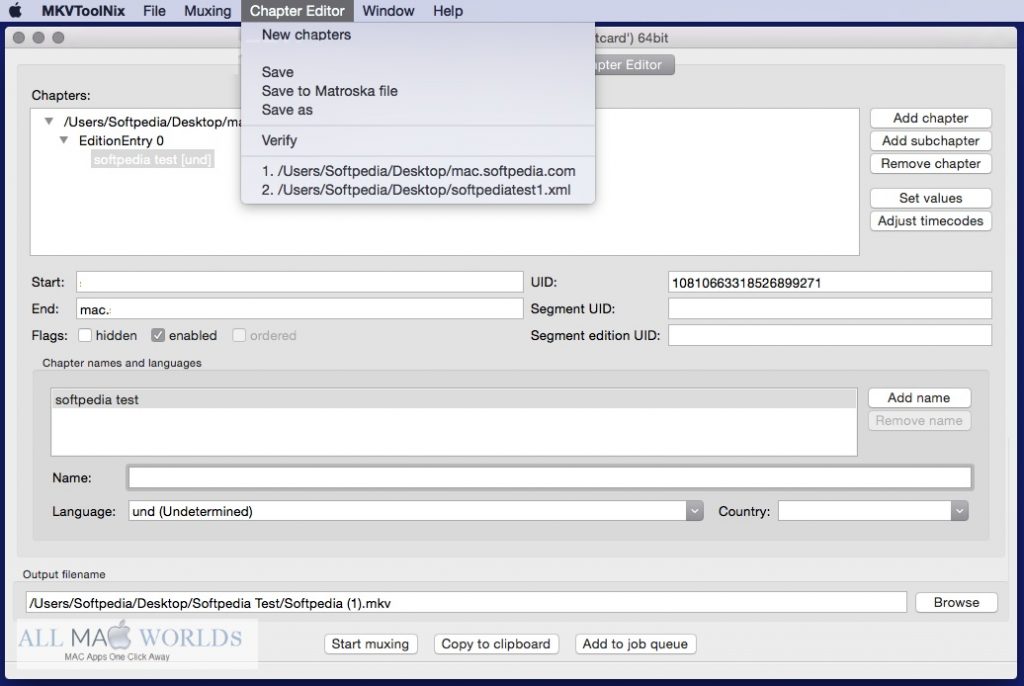Download MKVToolNix 80 for Mac full version program setup free. MKVToolNix is a software utility developed specifically to create, edit, and view MKV files with great ease.
MKVToolNix 80 Overview
MKVToolNix is a powerful and versatile Mac software designed for the manipulation and management of Matroska (MKV) multimedia container files. Developed by Moritz Bunkus, this software provides an array of essential tools for creating, editing, and inspecting MKV files. Whether you’re a video enthusiast, filmmaker, or content creator, MKVToolNix offers an indispensable set of features for working with MKV files on macOS.
One of the standout features of MKVToolNix is its comprehensive MKV file editing capabilities. Users can effortlessly modify various aspects of MKV files, including adding or removing audio and video tracks, subtitles, chapters, and tags. This level of control is essential for professionals who need to tailor their MKV files to specific requirements.
Another remarkable feature is the software’s batch processing capability, which allows users to apply changes to multiple MKV files simultaneously. This time-saving feature is invaluable for those working on projects with numerous files, such as video collections or film libraries.
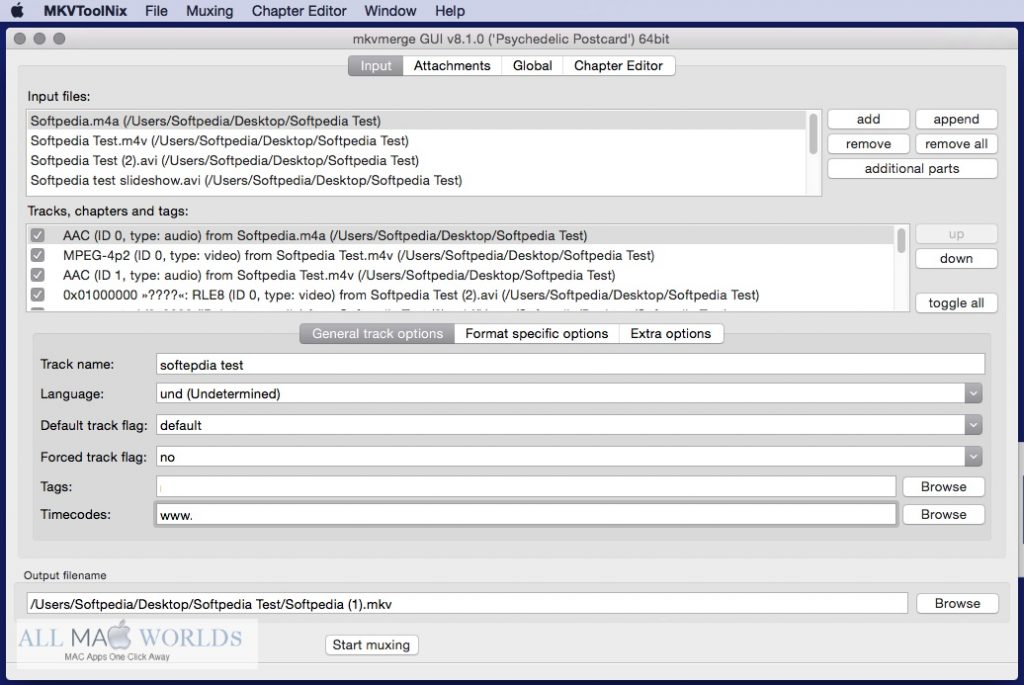
AVI, MP4, and more. This flexibility ensures that users can seamlessly work with diverse media content.
For those who want to create custom MKV files from various sources, the software offers a muxing tool that allows you to combine audio, video, and subtitle tracks into a single MKV file. Additionally, it supports a wide range of audio and video codecs, ensuring that your media content remains high-quality.
The software’s intuitive graphical user interface (GUI) simplifies the often complex process of MKV file manipulation. Users can easily navigate through the different tools and options, making it accessible to both novices and experienced users.
MKVToolNix also includes a command-line interface (CLI) for advanced users who prefer scripting and automation. This CLI extends the software’s capabilities and provides fine-grained control over MKV file processing.
Furthermore, MKVToolNix offers cross-platform compatibility, with versions available for macOS, Windows, and Linux. This ensures that users can work seamlessly across different operating systems, enhancing collaboration and flexibility.
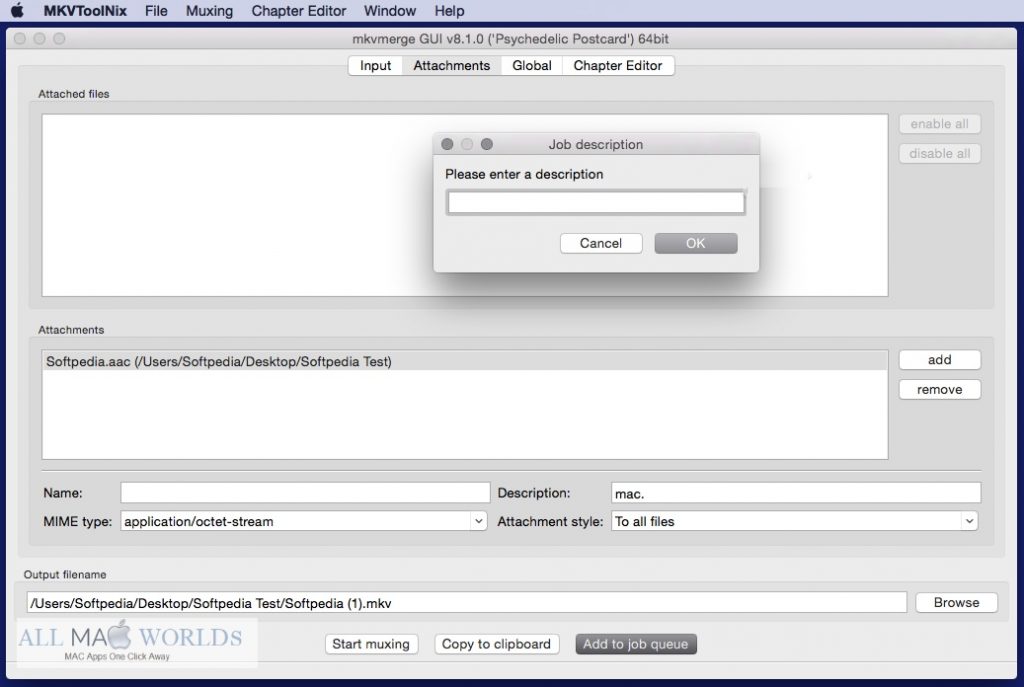
In summary, MKVToolNix is an essential tool for anyone working with MKV multimedia container files on macOS. Its robust editing capabilities, batch processing, extensive format support, and user-friendly interface make it a valuable asset for video editors, content creators, and enthusiasts alike. Whether you need to edit existing MKV files or create custom ones, MKVToolNix empowers you with the tools you need to achieve your multimedia goals with ease and precision.
Features
- MKV File Editing: Edit MKV files by adding/removing audio, video, subtitles, chapters, and tags.
- Batch Processing: Apply changes to multiple MKV files simultaneously.
- Comprehensive Format Support: Works with various multimedia formats, including MKV, AVI, MP4, and more.
- Muxing Tool: Create custom MKV files by combining audio, video, and subtitle tracks.
- Audio and Video Codecs: Supports a wide range of codecs for high-quality media content.
- Graphical User Interface: User-friendly GUI for easy navigation and accessibility.
- Command-Line Interface: Includes a CLI for advanced users and scripting.
- Cross-Platform: Available for macOS, Windows, and Linux.
- Header and Chapter Editors: Edit MKV file headers and chapters with precision.
- Language and Subtitle Management: Manage languages and subtitles in MKV files.
- File Attachment Support: Attach additional files and documents to MKV files.
- Video Frame Rate Adjustment: Modify frame rates to suit your project’s needs.
- Tag Support: Add and edit tags for better organization and identification.
- Timecode Adjustment: Fine-tune timecodes for accurate playback.
- Track and Element Selection: Easily select and manage individual tracks and elements.
- Header Compression: Reduce the size of MKV file headers for storage efficiency.
- Track Statistics: View detailed track information and statistics.
- Chapter Adjustment: Rearrange and edit MKV file chapters.
- Metadata Preservation: Preserves essential metadata during editing.
- Subtitle and Audio Track Conversion: Convert subtitle and audio track formats.
Technical Details
- Mac Software Full Name: MKVToolNix for macOS
- Version: 80
- Setup App File Name: MKVToolNix-80.dmg
- File Extension: DMG
- Full Application Size: 37 MB
- Setup Type: Offline Installer / Full Standalone Setup DMG Package
- Compatibility Architecture: Apple-Intel Architecture
- Latest Version Release Added On: 30 October 2023
- License Type: Full Premium Pro Version
- Developers Homepage: MKVToolnix
System Requirements for MKVToolNix for Mac
- OS: Mac OS 10.11 or above
- RAM: 1 GB
- HDD: 200 MB of free hard drive space
- CPU: 64-bit
- Monitor: 1280×1024 monitor resolution
Download MKVToolNix Latest Version Free
Click on the button given below to download MKVToolNix free setup. It is a complete offline setup of MKVToolNix for macOS with a single click download link.
 AllMacWorlds Mac Apps One Click Away
AllMacWorlds Mac Apps One Click Away